Software
Choosing IDE for Java Development (Top List).
Java is most used programming language at this time. Many college and universities teach java as a first programming language (However my first programming language was Q-BASIC). James Gosling developed Java. It was released in 1995. It is popular and the one major reason is that it let the developers to write once, run anywhere that means the java code written in one platform can run on all platform that supports Java without recompiling the code.
While choosing java as a programming language, you might get confuse at the time of deciding which IDE to use. Here, in this article I have listed the most used Java IDEs by the developers. (Reference: Internet and Research)
While choosing java as a programming language, you might get confuse at the time of deciding which IDE to use. Here, in this article I have listed the most used Java IDEs by the developers. (Reference: Internet and Research)
Summary:
IDEs Provide comprehensive facilities to computer programmers for software development. IDEs offer a variety of features, like: building Java applications, TestNG, debugging, code inspections, code assistance, JUNIT testing, multiple refactoring, visual GUI builder and code editor, data modelling and build queries, and more.1. Eclipse
Eclipse is most known for Java Development. It is open source for cloud based platform. Eclipse is famous for Java Integrated Development Environment (IDE), but it supports C/C++ IDE and PHP IDE. You can easily combine language support and other features into any of default packages, and the Eclipse Marketplace allows for virtually unlimited customization and extension. You can use plug-in to develop applications in other programming languages including Ada, ABAP, C, C++, COBOL, D, Fortran, Haskell, JavaScript, Julia,[7] Lasso, Lua, NATURAL, Perl, PHP, Prolog, Python, R, Ruby (including Ruby on Rails framework), Rust, Scala, Clojure, Groovy, Scheme, and Erlang. It runs on MACOS, Windows and Linux 5.
2. NetBeans
NetBeans is free IDE, open source that enables you to develop desktop, mobile and web applications. Primarily the IDE is for java programming but it supports many languages for application development, which are HTML, C++ and PHP like Eclipse. Therefore, if you are code on various languages this is one for you .The IDE is cross-platform and runs on Windows, Linux, Mac Os X, and UNIX based systems like Solaris. The IDE provides integrated support for the complete development cycle, from project creation through debugging and implementation. The IDE provides comprehensive support for JDK 7 technologies and the most recent Java enhancements. It is the first IDE that provides support for JDK 7, Java EE 7, and JavaFX 2. It fully supports Java EE using the latest standards for Java, XML, Web services, and SQL and fully supports the GlassFish Server, JavaFX, Swing, Java ME and Embedded the reference implementation of Java EE. It supports Team collaboration, working with Cloud applications.
IntelliJ IDEA was released in January 2001, and was one of the first available Java IDEs with advanced code navigation and code refactoring capabilities integrated. The IDE provides certain features like code completion by analyzing the context, code navigation where one can jump to a class or declaration in the code directly, code refactoring and providing options to fix inconsistencies via suggestions. The IDE provides for integration with build/packaging tools like grunt, bower, gradle, and SBT. It supports version control systems like GIT, Mercurial, Perforce, and SVN. Databases like Microsoft SQL Server, ORACLE, PostgreSQL, and MySQL can be accessed directly from the IDE. IntelliJ supports plugins through which one can add additional functionality to the IDE. It runs on Windows, MacOs, and Linux.
BlueJ primarily is for educational propose. It has smaller and simpler interface. This allows beginners to geet started more quickly. This is for you if you are newbie. Portable BlueJ runs on Windows, Mac OS X, Linux and other platforms which run Java. The IDE allows you to interact with Object. Programmers are able to experiment with objects by creating objects on the "Object Bench" and calling individual methods interactively like including passing of parameters and inspection of results.
DrJava was also primarily design for students and beginners but now it support for advance users. The IDE has the ability to interactively evaluate Java code from a console and to present output as well to the same console. The IDE is one of the successful IDE. it is downloaded for 3,157,742 times till 11 Feb 2017. DrJava works in eclipse platform as a plugin.
6.JDevloper
JDeveloper is a freeware IDE supplied by Oracle Corporation. It supports for development in Java, XML, SQL and PL/SQL, HTML, JavaScript, BPEL and PHP. JDeveloper covers the full development lifecycle from design through coding, debugging, optimization and profiling to deploying. The IDE platform also serves as the basis of another Oracle product, SQL Developer, which Oracle Corporation promotes specifically to PL/SQL- and database-developers. JDeveloper came in three editions: Java Edition, J2EE Edition, and Studio Edition.
7. Enide Studio
Enide Studio is based on Eclipse Luna Standard and includes Nodeclipse and other plugins for Node.js, JavaScript, Java and Eclipse development with git and GitHub. Included plugins on Enide Studio are Nodeclipse - Chrome Development Tools, fixed for debugging Node.js - MarkDown (*.md) Editor - GitHub Flavored Markdown (GFM) Viewer - Eclipse 4.x Chrome Theme any many more.
This is a IDE for Android development with Java. This is specially for android app development. If you are a beginner and not looking for android development that this is not for you .Android studio supports Gradle based build. The IDE has tools to catch performance, usability, version compatibility. The IDE has ProGuard integration and appsigning capabilities, Template-based wizards to create common Android designs and components, Drag and drop UI. And android virtual device to run and debug the app.
9. jGRASP
jGRASP is a lightweight development environment. The IDE provide automatic generation of software visualizations to improve the comprehensibility of software. The IDE produces Control Structure Diagrams (CSDs) for Java, C, C++, Objective-C, Python, Ada, and VHDL. The IDE is implemented in Java, and runs on all platforms with a Java Virtual Machine (Java version 1.6 or higher).
(Stay updated)






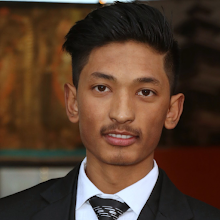

No comments
If not you than who? So leave your message to us.